A few years ago I read an article saying that SharePoint’s days were numbered – perhaps not as a technology, but certainly as a product in its own right. SharePoint as a technology was being used to drive Microsoft Cloud document storage – becoming a part of Teams in the Files tab and providing the technology behind OneDrive. The author’s logic was that with these new interfaces, people would be using SharePoint to store their documents without realising it, and the brand name would fade into history.
Fast forward two or three years and SharePoint Online is still alive and kicking. In fact, it is one of the technologies that Microsoft is investing most heavily in.
So, what is the place of SharePoint in the modern desktop environment?
First and foremost, SharePoint always was and always will be a very capable system for managing documents. Because SharePoint has always tried to be all things to all people (both a joy and frustration with many Microsoft technologies) its ability to quickly provide a high-quality formal Document Storage System for an organisation is often forgotten. SharePoint still has excellent version control, tagging, workflow and security capabilities that allow it to safely manage important files in the most regulated of environments.
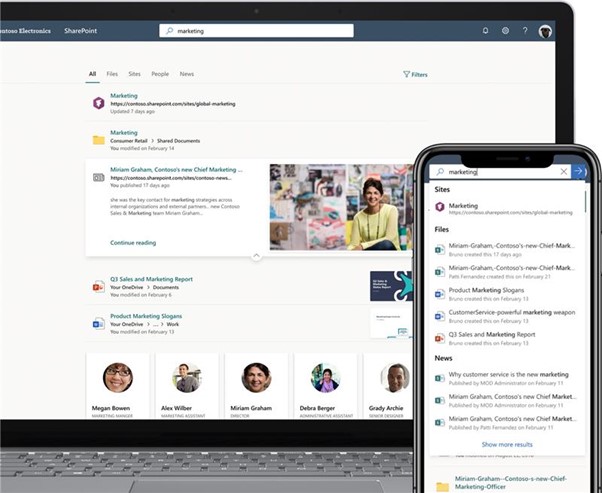
The difficulty in the past has been that as soon companies try to use it for managing day-to-day files, it quickly became cumbersome, and users resorted to storing things locally or syncing the documents to their local drive, thereby losing the rich functionality that is available.
This is where Microsoft Teams has made a massive difference. People like the Teams interface. Being able to quickly find people, check their status, chat, call and organise outlook-connected meetings without using additional expensive technologies is a big win, and the lockdown has driven massive improvements into how this works.
The ability to then create working groups with colleagues (teams and channels) to collaborate about projects or within departments – chatting rather than emailing, sharing files, creating work plans, gathering notes – gives a simple yet powerful tool that simply didn’t exist before, but importantly is very intuitive to use.
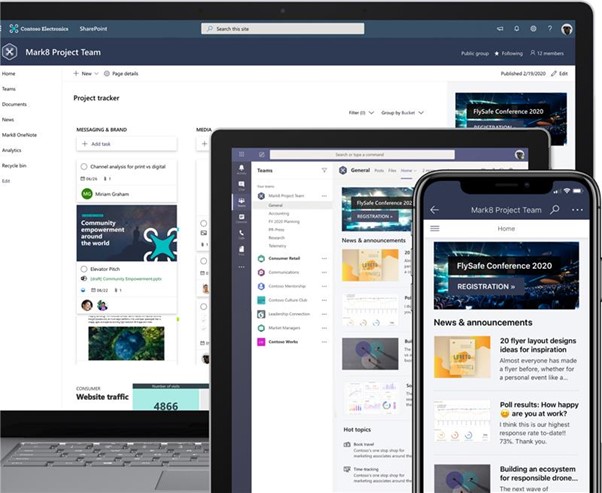
And SharePoint is at the heart of this – providing the file storage behind teams and channels without users even realising it. It’s then a small step to engage some champions around the business, and show them how to introduce some tagging, use search more effectively, add some forms and lists, and start labelling documents for added security and governance – without knowing it SharePoint starts to do its thing.
Soon people start becoming familiar with what the tools can do, and then more formal libraries start cropping up with Power Automate being used to manage the flow of information. Policy & Procedure Libraries, Contract Management tools, Project Control systems, HR records, Knowledge Management – a plethora of useful services for colleagues, none of which need massive amounts of development.
That’s all great – actually, really great. But surely Microsoft wouldn’t allow a tool to do just this?
Well, no. SharePoint has always been used to build Corporate Intranets. Because SharePoint is designed to be a ‘platform’ not a ‘tool’, it can be extended in all sorts of interesting ways to provide a rich Intranet experience with lots of useful functionality.
The problem with this is that extending things is costly, and even more costly to then maintain. This is why there are now many ‘wrappers’ for SharePoint – you pay extra money to have a nice Intranet interface that uses SharePoint lists and libraries to store your information.
History has shown that building tools to supplement Microsoft products is a dangerous game. Microsoft often buys a partner technology and integrates it or builds its own.
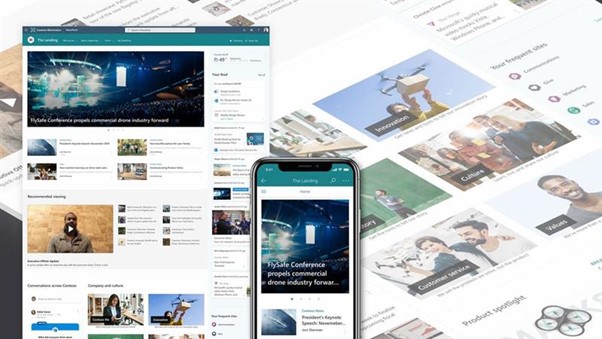
For corporate intranets, Microsoft has been working very hard. SharePoint Online is now a very powerful tool for creating intranets ranging from small information portals to large multi-lingual, multi-departmental systems. It has powerful tools out of the box which in skilled hands can quickly be used to produce stunning systems. And its platform allows it to be extended in a very modular way, building stand-alone apps that sit within the platform, extending its capability without having to change any of the core features (think phone apps).
Viva is an exciting project which shows Microsoft’s intent, bringing AI-driven personal wellbeing insights, training platform and knowledge management right into Teams and SharePoint.
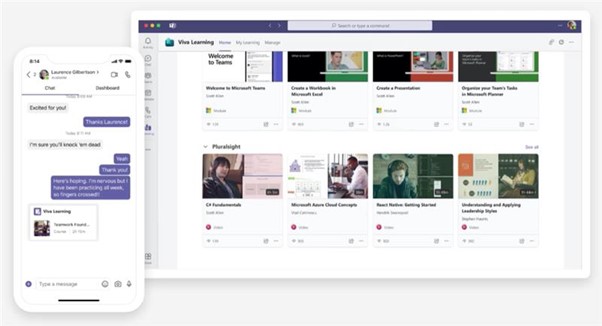
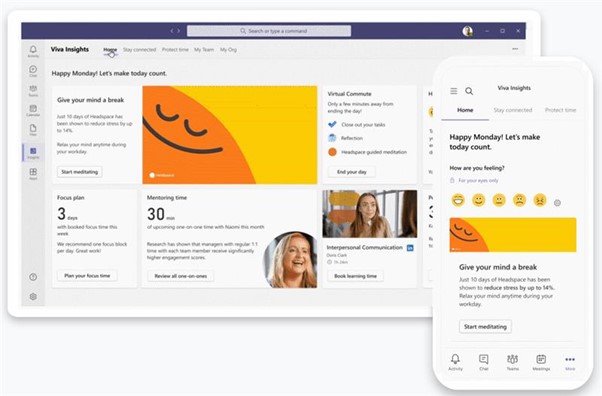
And the Power Platform – Power Apps, Power Automate and Power BI – are industry leading tools allowing people with little technical background to create useful tools and at the same time allowing seasoned developers to build complex integrated systems.
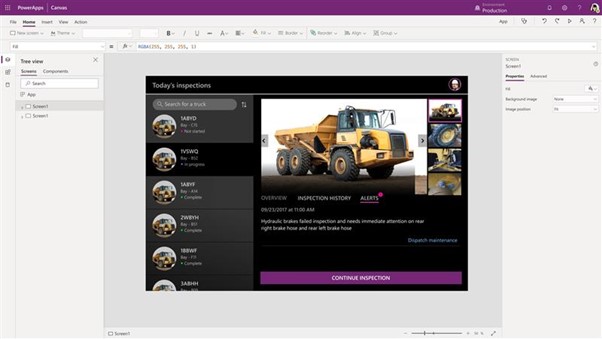
We often get clients talking to us about buying third-party tools to add to their technological capability. There is absolutely a place for this. The first piece of advice, though, is often to look at what you are already getting out of the box with your Microsoft subscription. We passionately believe in helping you get every pound of value out of this, and so often people are blown away by the things they “didn’t know it could do”.



