What is adoption for Microsoft Teams?
Adoption is one of the outcomes of a successful change management effort. It’s when users successfully transition from whatever tools they were using previously, to using Microsoft Teams.
Successful adoption of new technology requires a change to users’ behaviour. It’s no surprise that not everyone enjoys change; as humans we are all unique and the way we process, move through, and accept change can vary from one individual to another. There is no “one size fits all” when it comes to the way we should approach the introduction of change.
Organisations invest heavily in new technology; technical readiness and user readiness must go hand in hand. Working together to create a solid technical environment that is governed and secure, coupled with fully informed and engaged users, provided with knowledge to inspire confidence that leads users to welcome and utilise the new technology and gain the outcome of benefits realisation.
Would you say that adoption isn’t the same for every organisation?
Absolutely. You’re going to see difference per industry, and on the other end of the scale per department in some cases. Different people have different roles, so they will benefit in varying degrees from any give feature.
This is why defining success measures is so important, you can’t really know for sure if adoption is successful if a) you don’t know what you want users to do differently and b) how you’re going to measure that behaviour. Going back to the original question though, yes, it’s different for everyone.
What’s the difference between adoption and change management? Do you need one or the other or both?
Change management is the framework, tools and processes used to create a plan of activities that moves people and organisations from the current state to some desired future state. In that sense it sounds a lot like project management, and there are similarities, but change management is focused on people and processes, whereas project management tends to be technology focused.
Adoption is one of the outcomes of a successful change management effort. It should be one of the success measures that you define at the beginning of the change, so yes, you need both.
Why is adoption important?
Adoption & Change Management (ACM) is critical for organisations now that technology is changing at pace. When you introduce the Microsoft Cloud platform you bring a new world of possibilities for users, and a different way of working compared to the traditional IT methods users have been accustomed to for such a long time.
Adoption isn’t an item that you can pick from a shopping list, it’s the most important outcome of any change effort that involves people. it’s almost impossible to see any benefit or ROI if the new tool or process is not adopted.
Isn’t adoption just training?
No, this is unfortunately a common misconception. While training is vital, you also need good sponsorship and effective communications to round out your change management plan.
What do we feel is the best way to adopt Microsoft Teams?
The best way is to make sure you have a change management plan that covers sponsorship, communications, and learning opportunities. Practically speaking you should make sure you’ve covered the following points in your plan.
- Sponsorship – high profile leaders need to lead by example in adapting to the change
- Build the right team – make sure you have all the roles in place to support the change
- Define success – set goals that can be measured with feedback and hard data
- Communicate – share the why’s and how’s of the change, and how it will impact them
- Champions – build a community of users to support peers and provide feedback
- Learning – train users on how, when, and why to use the new tools
Can you tell me more about Transparity’s project deployment and where adoption fits?
At Transparity we believe that adoption is one of the end goals of any project that will impact users. As such, it needs to be baked into every project from the pre-sales and proposal stage. It needs to be there in the Statement of Work and there needs to be an ACM plan just as much as there is a project management plan.
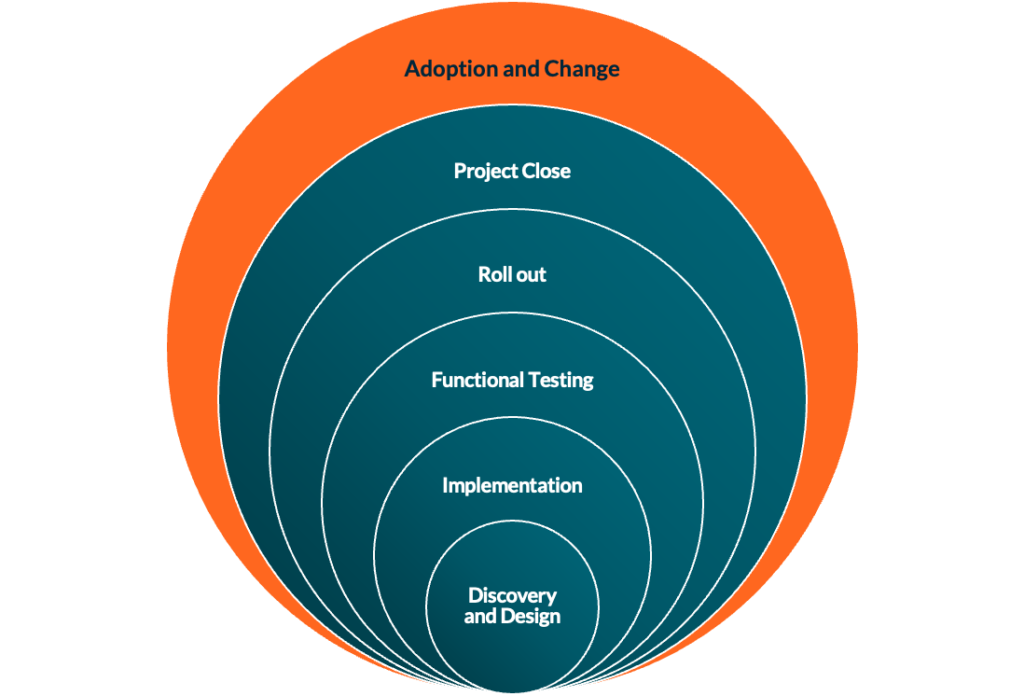
Project success with and without meaningful adoption
It sounds obvious to say, but without adoption your project has failed in what should be one of it’s key goals. Let’s say you’ve implemented Teams to allow users to call landlines and mobiles directly from the Teams app, but for some reason they are still calling from their personal phones and claiming expenses… this is an example of failed adoption, and for that aspect of Teams it means you’ve wasted that effort and resource.
What roles are required for successful adoption?
It’s important to make sure the right people are involved in your change management activities. If any of these people are missing from the plan you increase the risk of poor or failed adoption.
Key roles
First and foremost, you need a Change Manager. This role is responsible for the planning and coordination of the change management activities that improve adoption.
The most frequently overlooked role is the Executive Sponsor. They communicate the high-level vision that drives the change by showing how the change serves the organisations’ core mission and priority initiatives. Without a sponsor, or with a sponsor that undermines the project, you will struggle to see good adoption.
The Success Owner is a role from the business that is responsible for ensuring that the projects goals are clearly defined (i.e., What does good look like? Wow will we know when we have been successful?), and that these goals are realized from the change.
IT needs to provide someone for the Program/Project Manager role. They oversee the technical aspects of the project like planning and rollout. Most projects already have this role in place, so you just need to make sure they are aware of and support the change management elements of the project.
Champions are a valuable aid to help evangelize the change. They support skill building and provide feedback and usage insights to the project.
The Training Lead may be from IT or elsewhere in the business, typically whoever owns the provision of IT Training in the organisation. They manage, communicate and in smaller companies may also deliver training content to support the change.
Finally, the Communication Lead plays an important role in supporting the Change Manager by integrating the change communications into the company-wide communications programme.
Desirable Roles
Department Leads can be valuable stakeholders who support the project by identifying how their departments will use new tools, encouraging engagement with learning opportunities, and reinforcing communications. They also support the champions by ensuring that they have the time needed to participate fully in the champions programme.
Community Managers are useful in supporting any communities you set up to support the change. We typically recommend that a Yammer community is set up to support Champions as a minimum, although broader communities can be very useful. Community managers monitor their communities to ensure questions are answered and can also provide guidance on best practice.
Can Transparity provide any of the roles as part of the project?
Transparity provides the Change Manager role as part of our service. We can also provide some of the functions of the Communications and Training Leads, specifically around creating communications and training plans and delivering training. Where possible we do encourage customers to send communications themselves, so that these are seen to be coming from colleagues inside the organisation.



