This year’s Microsoft Inspire was one for the record books, as Microsoft announced a range of new releases across the technology stack. Microsoft Inspire is Microsoft’s annual partner conference, offering partners the opportunity to see what’s new, what’s coming and how they can leverage this tech to make a difference for customers.
This year, Microsoft’s key focus was on artificial intelligence (AI) and it’s embedded AI-assisted features across their product portfolio, termed Copilot. What is clear is that AI has landed, it’s production-ready and is ushering in a new era of productivity for businesses.
Data & AI
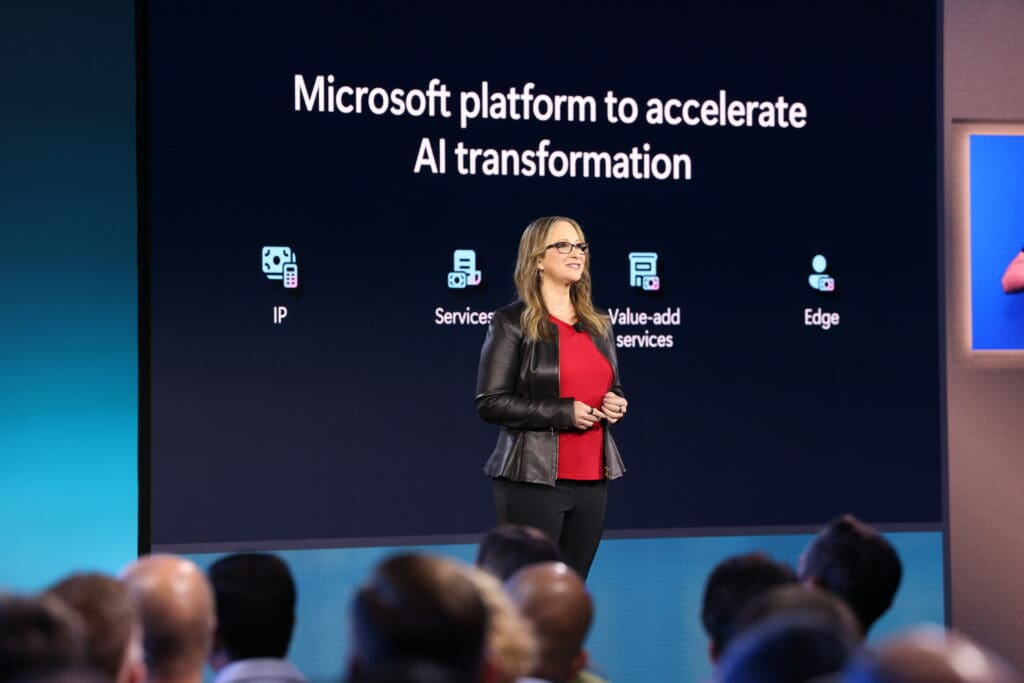
AI Cloud Partner Program
Following the most recent Microsoft Inspire event there is no doubt in Microsoft’s focus, with AI being at the heart of a number of key announcements. Chairman and CEO Satya Nadella went on to say, “We are in the midst of a massive platform shift with the new generation of AI”.
Whilst AI is becoming a fundamental facet of Office 365, Power Automate and Bing, there was a few announcements which impact the Data & AI practice and our customers. The first being the launch of the Microsoft AI Cloud Partner Program and putting partners at the heart of enabling customers to leverage the value of Microsoft AI and the cloud.
The new program will give partners access to onboarding, skilling, go-to-market, incentives and co-selling across all business models and stages of maturity. An exciting development and potentially opening up the possibility of AI based programs of work for all customers. A dedicated program offering support and resource not only shows Microsoft’s commitment to the AI space but supports partners in the delivery of AI based solutions. It’s clear that Microsoft are putting partners at the heart of AI delivery and providing the necessary tools for partners to leverage Microsoft’s AI capabilities to the fullest.
Copilot in Power BI & Microsoft Fabric
Whilst Copilot in Power BI is in private preview stage, we can’t help but get excited at the potential use cases once it becomes available to the masses. Infusing the power of a large language model (Copilot) into all aspects of Power BI will enable users to get more done and create more value from their data. Allowing users to simply describe the visuals and insights they are looking for and letting Copilot do the rest. Copilot will also streamline report creation, DAX calculations and allow users to ask questions of their data. The introduction of Copilot makes the reality of self-service reporting/analytics one step closer with reports being built based on conversational language.
Power BI is already intuitive and rapidly adopted by users due to it’s simple and familiar interface, drag and drop features and ever-expanding marketplace. However, the introduction of Copilot removes any remaining barrier of entries with the hard work being carried out by Copilot. It’s easy to conjure up images of what Copilot might be capable of, but we eagerly await its public release so we can start to leverage it for our customers.
Azure OpenAI Availability
It’s not surprising that Microsoft have seen a demand from businesses looking to adopt Azure OpenAI services, the impressive uptake was followed by the announcement that Microsoft are increasing availability in North America and Western Europe, whilst making it available in Asia for the first time. There is a clear demand for all things “AI” currently and the recent Inspire event shows Microsoft commitment to this space.
Dynamics & Business Applications

Sales Copilot
Some of these features have previously been referred to as Viva Sales, which has now had a rename and change of icon. Providing an AI assistance in Dynamics 365 Sales and embedded in Outlook and Teams. Said to save salespeople up to 5 hours per week, Sales Copilot provides data from Dynamics into Outlook and Teams, summarising customer data before meetings and creating real-time prompts during teams meetings, as well as using generative AI within Outlook to create meeting summaries, respond to queries, and generally save time for a sales team.
Power Automate Process Mining
Power Automate Process Mining transforms the way a business can analyse processes using AI to identify bottlenecks and recommend automation (even creating the flow for you). Improve your processes, get a hand from AI with root cause analysis, reveal inefficiency and find opportunities to automate. Generally available on 1st August.
Dynamics 365 Wave 2 2023 Release plan
New, great features coming in the next wave around October/November. Including AI generated Proposals, Opportunity summaries, Calling insights for 3rd party softphones (no-longer just for Teams), and loads other AI-infused goodies.
Security
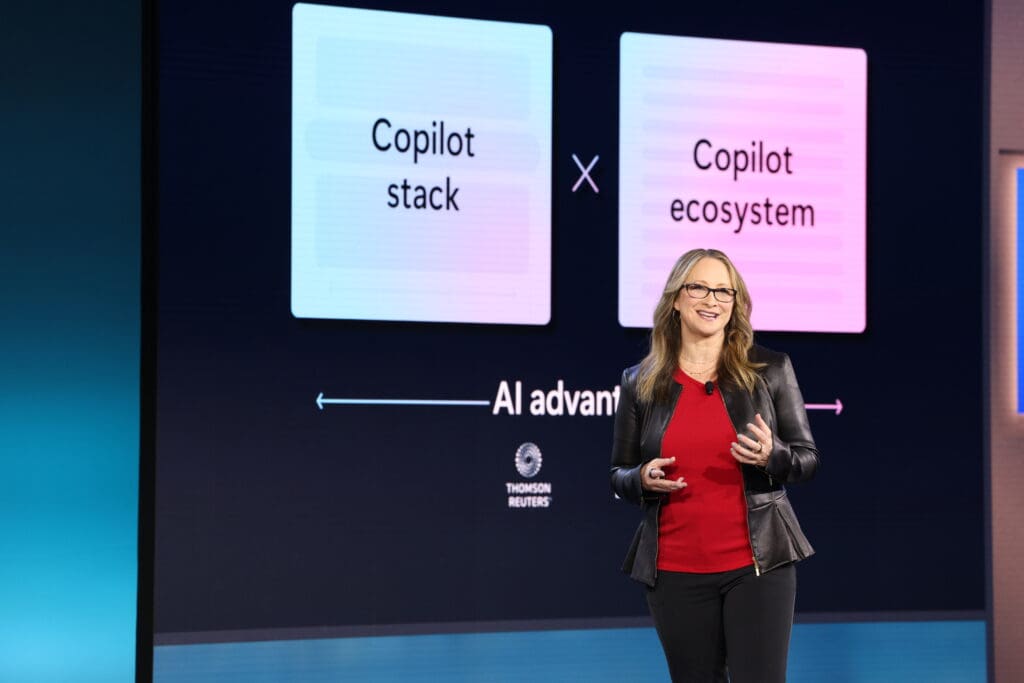
It’s all about Security Copilot
Security is no exception to the AI revolution, with Microsoft announcing the preview of Security Copilot. Aiming to help teams ‘defend at machine speed’ Security Copilot promises to help simplify the complexity of an attack, helping users respond faster with data from multiple sources and helping to address the talent gap.
While Copilot is no replacement for highly skilled security analysts, it will help speed up triage and investigation and free up resources to do other things. As with all AI, Security Copilot won’t be infallible and will make mistakes, so a skilled security analyst will still be required to validate the information it produces and act on the right outputs.
Azure

Partner Incentives
Microsoft has announced they are tripling the incentives investment for Azure Migrate & Modernise (AMM) and adding an additional investment called the Azure Innovate program. AMM is aimed at workloads and projects such as Server & SQL migrations, Enterprise Apps, VDI and HPC. The Azure Innovate program is aimed at building advanced solutions using AI, Cloud Native applications, analytics and app modernisations. With this program, customers have access to extensive guidance, POCs, tooling, frameworks and access funding via specialised partners such as Transparity.
Azure Migrate Updates
The most important tool in Azure regarding solution migrations has had some useful upgrades during Inspire. Azure Migrate now supports in-place upgrades from end-of-support Operating Systems such as Windows Server 2012 to a secure OS including Server 2016 or 2019. Understand any possible issues with the upgrade by upgrading to a test environment without impacting the production workloads.
The business case report in Azure Migrate now allows you to view possible savings related to security components by comparing industry benchmarks for securing on-premise servers against Defender for Cloud in Azure. Microsoft also announced a collaboration with Tanium that allows current Tanium customers to create migrate assessments and business cases out of the box without the need for a Migrate Appliance.
Extended Security updates using Azure Arc
End of support is coming for Windows Server 2012/R2 and SQL 2012 resources in October. Prior to Inspire, the only way to get continued support was by moving a workload to Azure to benefit from free extended updates or by purchasing extended protection. Microsoft has announced ESU enabled by Azure Arc that provides the ability to purchase protection for on-premises servers managed by Azur Arc via the Azure portal. This solution is great for customers who still have some on-premises workloads that cannot be migrated before the deadline. It allows you to simply secure and patch on-premises workloads as if they were running in Azure.
Modern Work
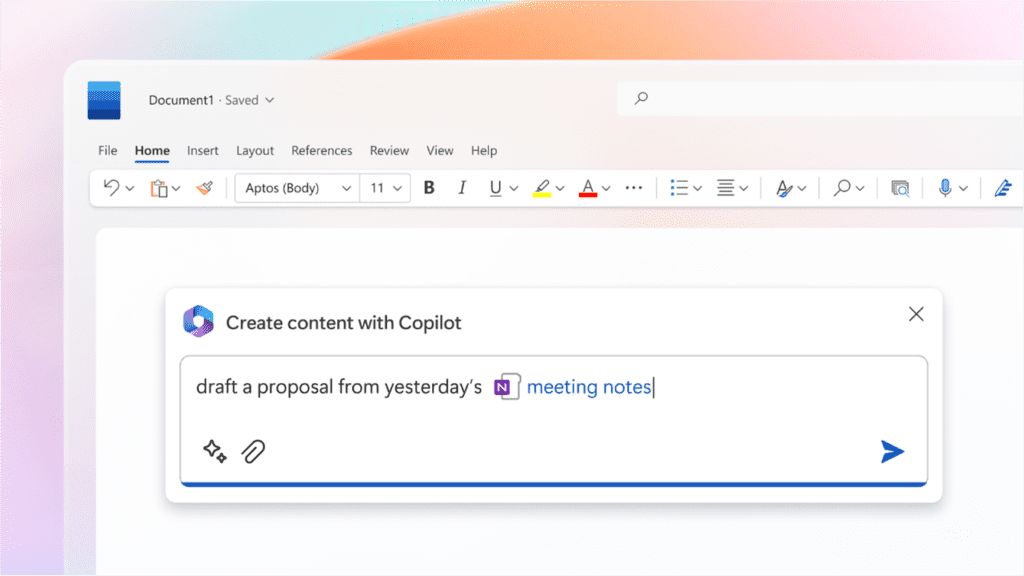
More Copilot
As with other areas, the big announcement at Microsoft Inspire for Modern Work was focused on showcasing the wide-ranging talents of Microsoft 365 Copilot. Promising to bring far more than “just” embedding ChatGPT into Office, Copilot is designed to learn about your business and the data your users work with each day.
Whilst respecting the underlying permissions, Copilot has been shown to draft proposals from previous documents, saving users time by not having to manually find examples that may already exist within the business or by using notes taken from recent Teams meetings – the cost savings could potentially be huge, but organisations will need to think carefully who warrants licensing.
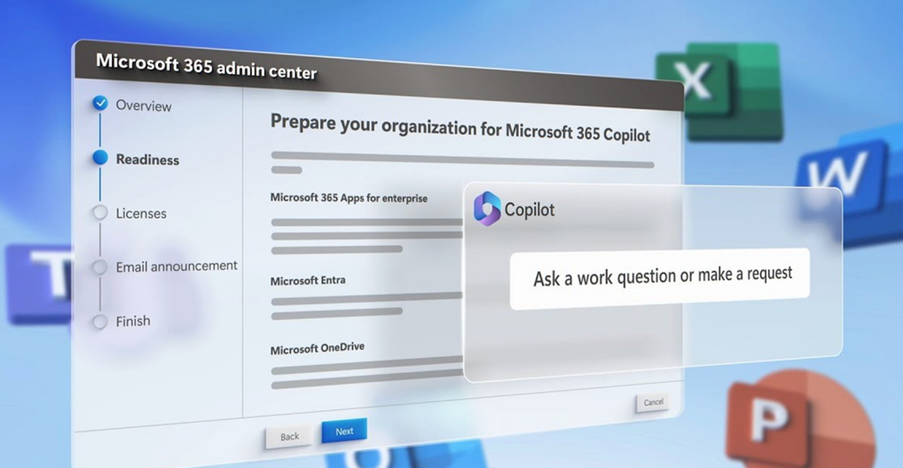
Whilst things are still going to be locked behind a private preview for some time, those wanting to make the most of the M365 flavour of Copilot in the future should start to prepare now to hit the ground running. This includes making sure you have a plan to push out the absolute latest versions of M365 Apps (aka Office), including preparing for the currently in-preview version of Outlook and enabling OneDrive and Loop.
General data permissions and security will also be at the top of the readiness checks, with a push to make sure users have what Microsoft refer to as “just enough access” – tools like Purview will likely have a renewed push over the coming months alongside Copilot.
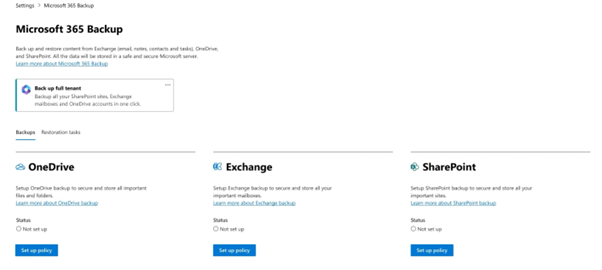
Backup and Recovery
The other key announcement for Modern Work focussed on the announcement that Microsoft will be launching their own Backup and Archiving products – We can expect both tools to be available in public preview by the end of the year under separate banners. Across the backup tooling, Microsoft will allow select or all sites, OneDrives or mailboxes to be backed up within the M365 security wrap and restored entirely or at a specific individual file level.
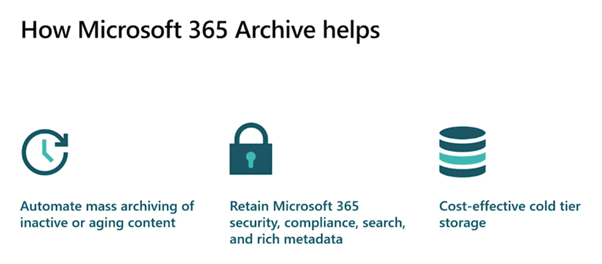
These new capabilities should also see 3rd party products up their game, with new APIs being promised to allow partner products faster and more reliable interaction with M365 hosted data.
On the archiving side, new tooling should hopefully give organisations who are creeping further towards storage limits more clarity on how to manage the final lifecycle elements of SharePoint sites, with automated workflows able to involve site-owners in the decision making when it comes to archiving content into more cost-effective tiered storage. Best of all, archiving promises to support the full compliance toolkit, ensuring data can still be labelled, protected and visible to eDiscovery.



