With the sudden and urgent need to work from home during this global pandemic, there has been a boom in Cloud-based remote working solutions. This includes an unprecedented jump in the use of Microsoft Teams to a huge 75 million daily active users in April 2020. With the announcement of Microsoft Dataflex for Teams during Microsoft Inspire 2020, expectations are that this number will continue to soar!
Dataflex for Teams is the new enterprise data storage mechanism for Power App solutions, built specifically for Microsoft Teams. Previously, if you wanted to create a Power App solution that required scalability that SharePoint or Excel couldn’t provide, you would need to look at the premium licensed Common Data Service (now Dataflex Pro) or SQL Server. However, organisations that were looking to create Power App solutions but were limited by their licensing restrictions now have the ability to create a 2GB relational database per Microsoft Team.
Creating a relational database within Teams is as easy as creating an Excel Spreadsheet, and with the new editable grid you can quickly create and populate new tables with your data. This powerful data storage solution is also included within your current Teams licencing, so no premium licencing is required.
Built-in Canvas Power Apps
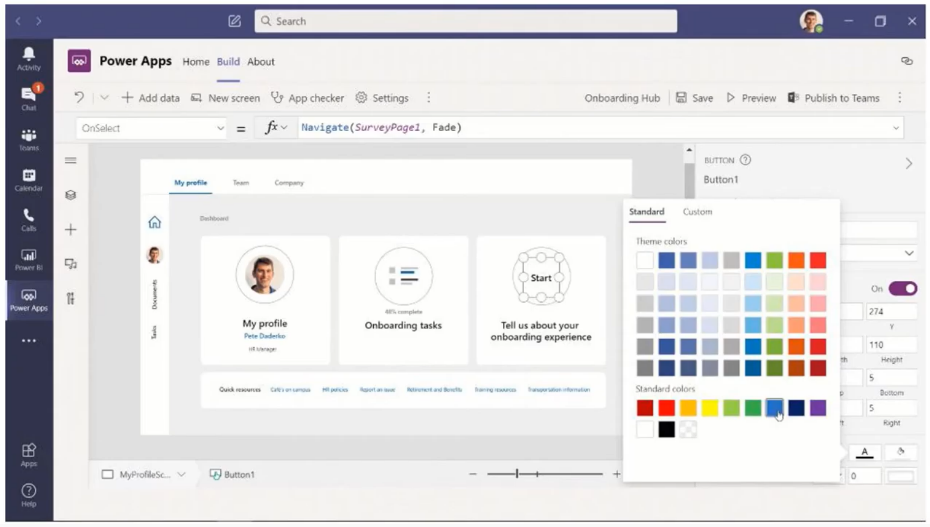
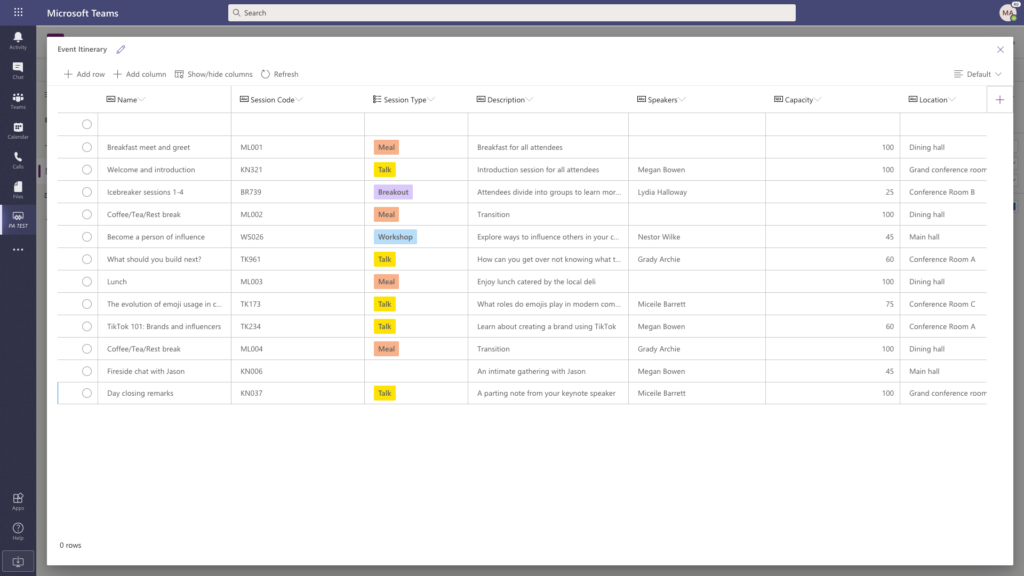
The Teams-integrated Power Apps Studio still has access to all your favourite connectors and access to Power Automate, so your application experiences will be maintained. As the authoring is done directly within Teams, it becomes hassle free when you are ready to publish.
With Dataflex for Teams, the Teams application is about to become your single port of call for all your data, application, automation and chat bot needs, bringing tighter integration between Teams and the Power Platform.
Automate your Microsoft Dataflex data
Power Automate flows can be authored natively from within Teams, so Instant, Scheduled and Automated flows can interact with your Team relational database and any PowerApps or Virtual agents in the Team.
Built-in Power Virtual Agents*
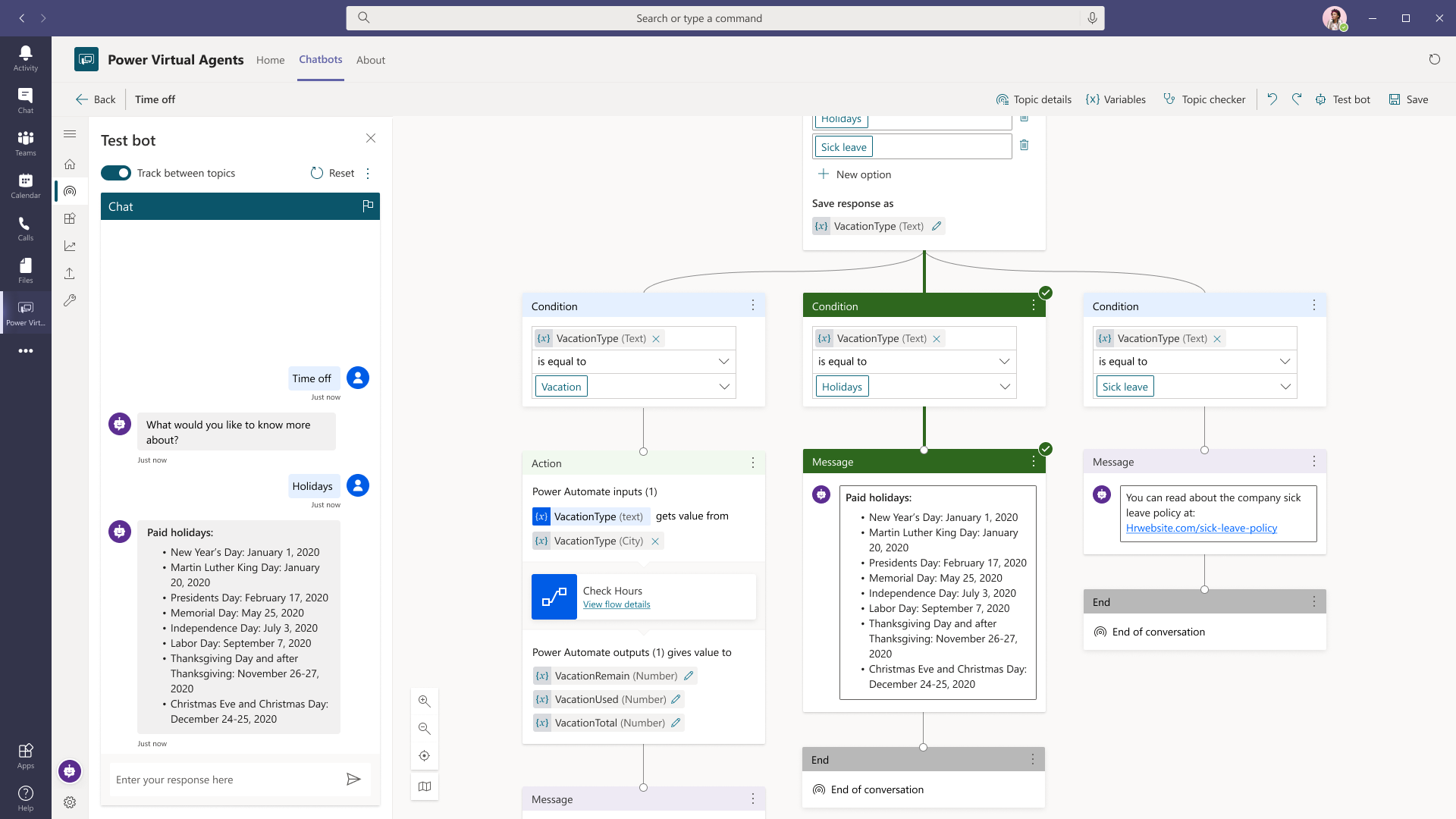
* In Public Preview from September 2020
Microsoft Dataflex for Teams Security
Dataflex for Teams uses the Teams security model for the securing of data stored. Security is set on a per-Team basis and not globally across your Teams environment.
As collaboration in Teams happens with people inside and outside of an organisation, the security model needed to support this is easy to use. In Dataflex for Teams, access is pre-configured with a security role based on their membership type (Owners, Members and Guests).
What are the differences between Dataflex for Teams and Dataflex Pro?
The table below shows the differences between Dataflex for Teams and Dataflex Pro:
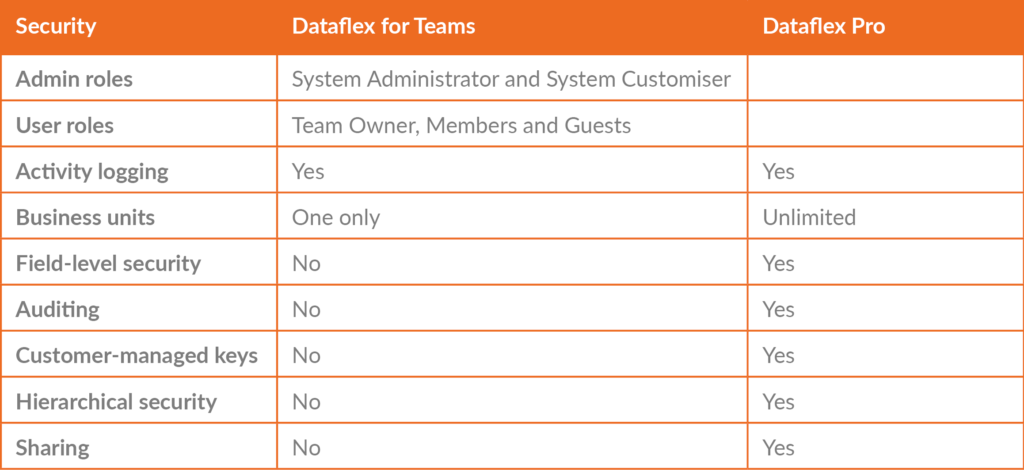
What are the limitations?
- As any Database Tables, PowerApps or Virtual Agents are created within a Team, they live within the realm of that Team.
- This means that any Power Apps created within a Team can only be used within that Team and not deployed to the Power Apps Player application. Additionally, the Virtual Agents can only be used within that Team and deployment to any bot channel cannot take place.
- Where a Power App is created within a Team, if a premium connector is used then the Power App will require at least a “Per User Per App” Power App licence for all members of the team, including guest members.
- Depending upon your team type “standard team” or “org-wide team”, you will have differing limits as the number of members that can be in the team and therefore use the database, Apps or Virtual Agents.
- If you need to roll out Power Apps or Virtual Agents to an audience larger than the limits shown above, the Power Apps or Virtual Agents will have to be authored in either Power Apps Studio or Power Virtual Agent Portal and be licensed accordingly.
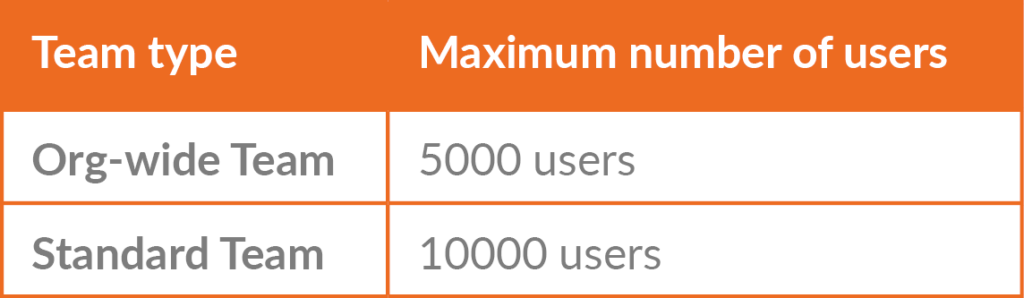
Dataflex Storage Capacity per Team
Dataflex for Teams limits the data storage to an individual team to 2GB. This should give approximate capacity of 1 million rows of data across all tables that are created within the team, although this will be considerably lower if files and images are stored.
If this limit is reached, Dataflex allows for the promotion of a Dataflex for Teams environment to be promoted to Dataflex Pro. This will, in turn, require the premium licencing of all users of the data, including guest users of the Team.
Dataflex for Teams v Dataflex Pro
Dataflex for Teams supports relational data and includes capabilities to find, filter and sort that data. It includes support for basic data types, as well as complex data types like images and files and a version of the currency data type found in Dataflex Pro. It also offers other popular features, such as the ability to do roll up and calculated fields.
Dataflex Pro includes a host of additional capabilities over Dataflex for Teams, including non-relational data (logs), managed data lake, relevance search, and offline data for mobile. It includes support for advanced data types and robust support for the Common Data Model (CDM) today.
Activities and Activity Feed tables are included in Dataflex Pro only and were not included in Dataflex for Teams, as similar concepts were already present in Teams.

Next steps
Transparity are offering complimentary consultations to organisations wanting to know more about Microsoft Dataflex in Teams. Just click below and one of our experts will get in touch to discuss your available options.



